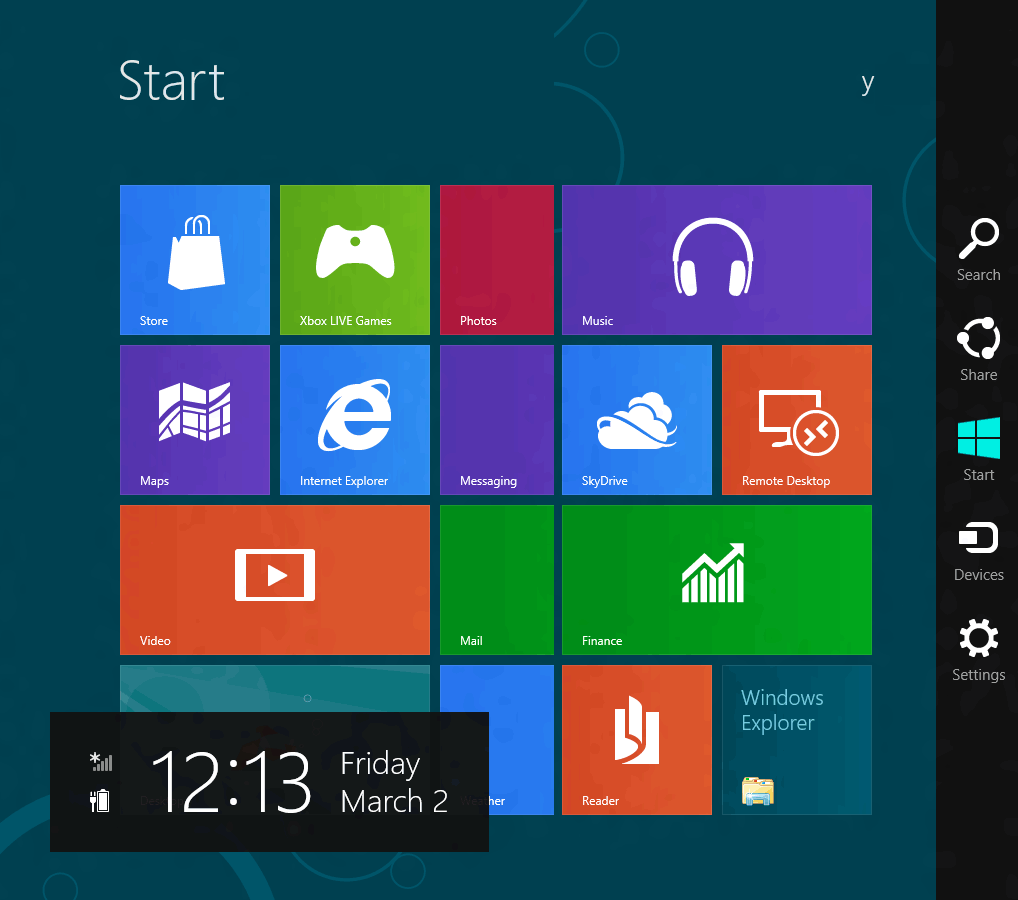Innovative Features WINDOWS 8.1
- This version of the operating system including Windows SmartScreen and Windows Defender, these tools protect your computer from viruses, spyware and other threats.
- Unlocking imaging, is a feature of this upgrade, to avoid the use of passwords. Right through gestures that are performed on the image with the cursor or in case of touch the screen with your finger. To activate it you must go to Settings, PC Configuration, User and select the option to password screen.
- Profile in the Cloud. With a Microsoft account all configurations, applocations and customizations will be stored in the cloud, By accessing from another computer with this operating system you can observe our profile will be seen as in the other computer.
- This system has an intelligent search based on Bing and that this integrated into the home screen. That means that by typing a term the system will display the results of the Web as files and applications of our computer.
- The screenshots in this system will be indertaken using the Windows+Impr pant.
- Windows 8.1 incorporates the version 11 Internet Explorer, the classic web browser Microsoft.
- On the home screen you can add all kinds of tiles to access the most used applications.
- The Charm Bar is a column that appears on the right side of the screen leaving the cursor on that part. This column is very novel fast access.